先安装freetype
1:下载: wget "http://download.savannah.gnu.org/releases/freetype/freetype-2.4.0.tar.bz2"
2: 解压: tar jxvf freetype-2.4.0.tar.bz2
3:进入 reetype-2.4.0
4:./configure --prefix=/usr/local/freetype && make && make install
1,进入之前解压的php文件夹里面/usr/local/php-5.6.5/ext/gd里面
2,运行 phpize 然后:make clean再 运行./configure --with-freetype-dir=/usr/local/freetype
3,如果出现错误:configure: error: png.h not found.
4:执行下面两条命令即可解决
经查资料说是libpng,devel包没安装
yum install libpng
yum install libpng-devel
然后重新编译安装就行了,运行./configure --with-freetype-dir=/usr/local/freetype
之后make 即可 不用make install
5:在/usr/local/php-5.6.5/ext/gd/modules/找到 gd.so 拷贝到/usr/local/php/etc/
6:修改php.ini
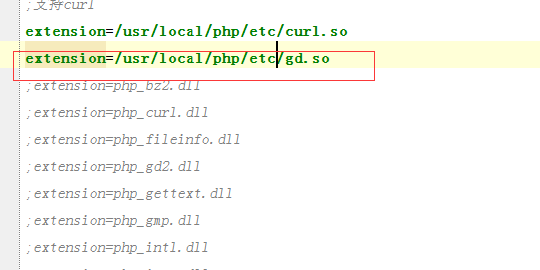
之后重启php-fpm
7:phpinfo查看
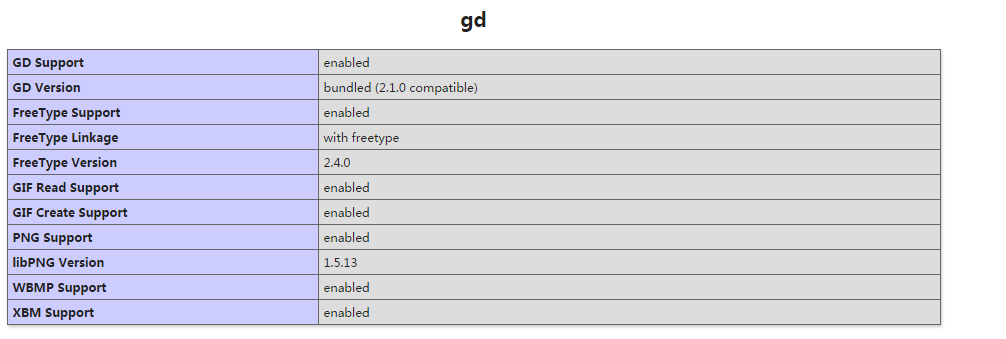
上一篇:机器学习101
下一篇:Mysql数据库的设计优化

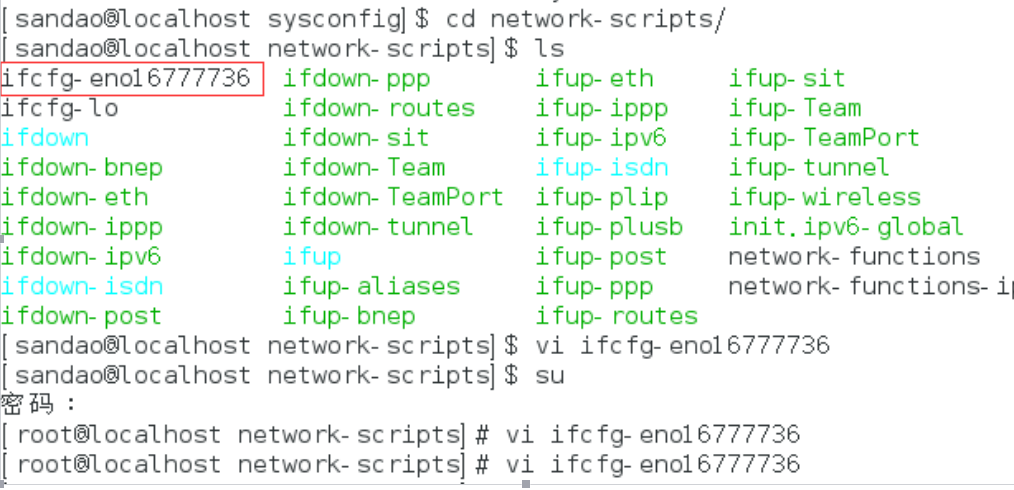
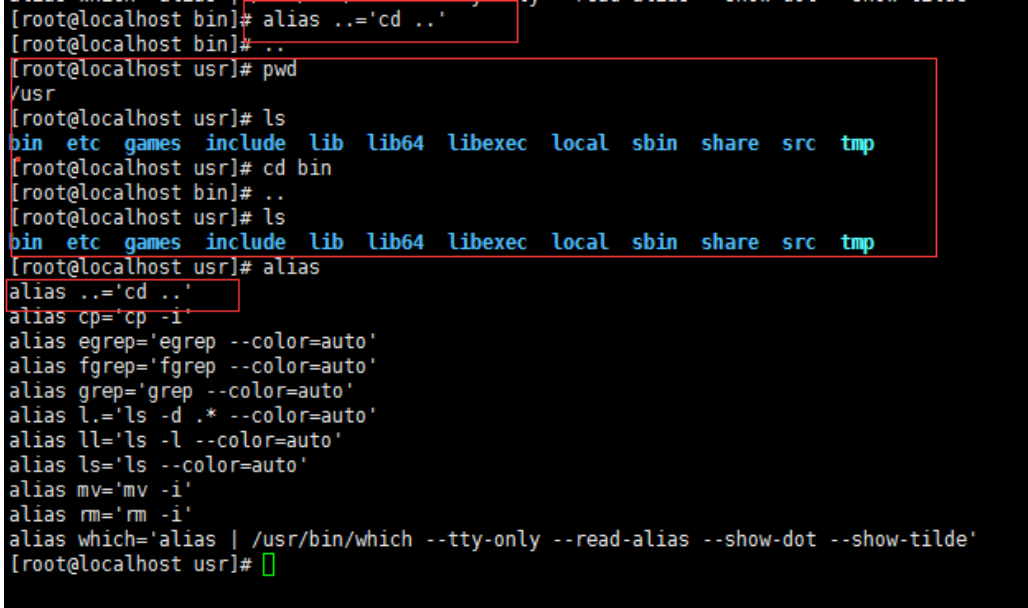
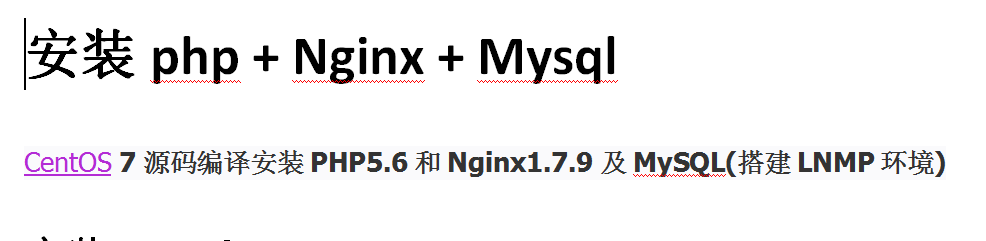
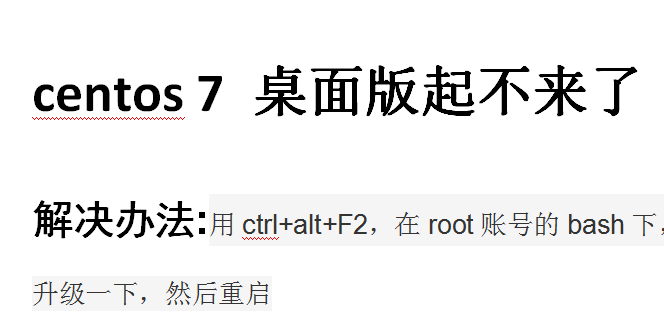
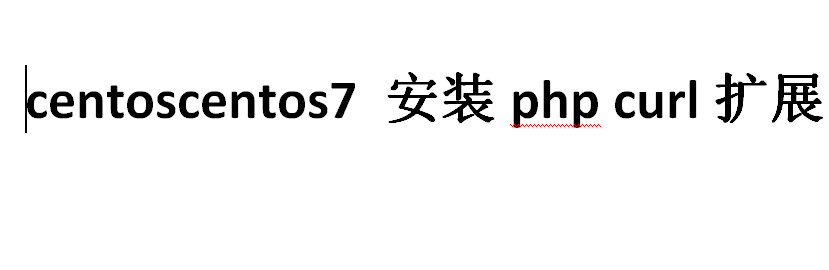
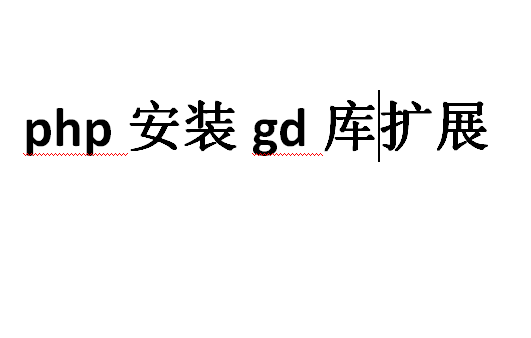
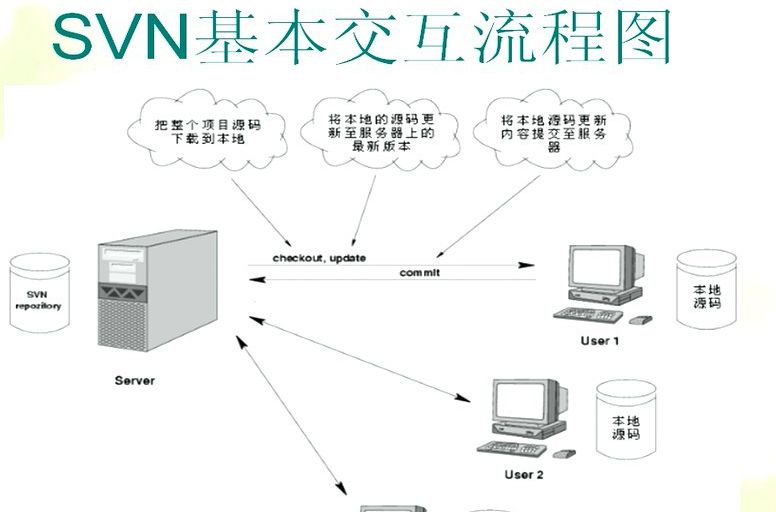
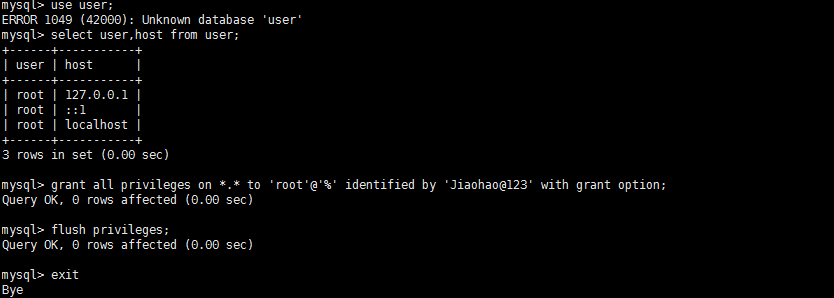
肤
选择风格关闭